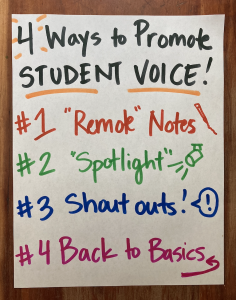 I’m not sure about you, but I’m NOT ready to plan all my lessons or even look at my curriculum for the upcoming school year after having experienced (or survived?) remote teaching last spring. What has been on my mind is how to get to know my new students and promote in a virtual setting what I believe in my physical classroom: student voice is pivotal to learning! Making discussions student-centered and more organic is going to be difficult, but I’m up for the challenge.
I’m not sure about you, but I’m NOT ready to plan all my lessons or even look at my curriculum for the upcoming school year after having experienced (or survived?) remote teaching last spring. What has been on my mind is how to get to know my new students and promote in a virtual setting what I believe in my physical classroom: student voice is pivotal to learning! Making discussions student-centered and more organic is going to be difficult, but I’m up for the challenge.
I am personally guilty of trying to fill silence–whether that be to encourage students to answer a question…”Come on 5th graders! I know you have some great ideas!”…or to review something that was said (which is not always necessary to do)… “As a reminder….” While filling that space is not always bad, I’d argue that in a virtual space, you’ll feel compelled to move the convo along even more quickly than in a classroom because you’ve only got an hour to fit in so much! But that might be moving on without your students. So with that in mind…
This post will share 4 easy ways to make students’ voices and ideas the heart of your remote class meetings and lessons. Let’s go!
#1 “Remote” Notes (aka Quick Jots)
Instead of solely relying on speaking, remember to utilize jotting or drawing as a way for students to process and prepare to speak. I’ve even done this with adults via zoom.
Here’s the setup: For every meeting we have, I’ll remind students to bring their Remote Notes–a notebook that will house all their thinking and note-taking from our remote experience together. (Thinking maybe I’ll scrounge together some stickers and scraps to send with supply bags to decorate this much like a writing notebook!)
Prepare students with the protocol:
- Have your notebook and writing tool nearby.
- Write the date at the top of the next clean page. Use fronts and backs!
- Read the words on the screen or examine the image you see.
- Jot or draw a response…there are no right or wrong thoughts. Draw or write WHATEVER comes to mind. Really! I mean it!
- Be brave! Be courageous! Be heard! Share your thinking when the timer goes off. You don’t have to raise your hand to get into the conversation.
Tips for the teacher:
You’ll want to share your screen and pose a question, share an image, or read a small excerpt from a text. Keep it up there long enough for them to get that think time and be sure to set a timer.
My suggestion: Start with questions that will engage students, questions that will elicit a response from everyone. I like to start with food questions because you know 5th graders have a lot to say about food! When I do this in class and want to take myself out of a conversation, I often as a question like “What’s the best color?” You’d be surprised h0w this debate goes without you!
Also, model for students too. Spotlight yourself (see #2) and have your own notebook up for the first meeting so they can see how you use a web to explore your thinking, draw a comic, or even jot bullet notes. You can see where this is going… eventually the content may get more complex, but students will have a tool to help them process and wonder about it before having to speak and you’ll have more opportunities for students to be heard and confident in their own thinking.
#2 “Spotlight” Students
If you are using Zoom (not sure if this is a feature on other platforms), you have the ability to “spotlight” students. Click here for more from Zoom. Essentially this allows you to put all eyes on the student who is speaking. You’ll have to get savvy at monitoring the discussion while simultaneously clicking spotlight then “cancel spotlight” to go back to the grid view.
Why is this important? For one, students could be viewing on tiny screens or tablets and can’t really see who is talking. Secondly, it helps them (both the speaker and the listeners) visually know to pay attention and see and hear that person. Some students read lips or body language to help understand nuanced meaning as well as emotion. Additionally, you can spotlight yourself! Go ahead and shine! 🙂 But really, I spotlight myself to make sure they can see me, especially if I’m modeling something or reading a book aloud.
Take this to next level: Once you cancel spotlight and go back to the “grid” view where everyone can see each other, encourage students to call on each other or simply reply without hand raising. This is something I do in my physical classroom and it can certainly work with some practice, confidence and training in a virtual setting.
#3 Shout outs!
In the context of discussions in a virtual setting, it might help to reinforce some of the positive ways students participate.
- Before the discussion: “Before we share out, I just want to give an air high-5 to everyone for their focus during today’s jot.”
- After the discussion:
- “How’d we do on our discussion today? Does anyone want to give a praise or polish point to the group?”
- “I noticed some students making space for others to share and more kids adding their thoughts to the conversation today. Nice work!”
- “I’m really impressed with the different ways you participated today: independently in your “Remote Notes,” by sharing your thoughts aloud and by typing ideas into the chat. Each of these adds something to our time together.”
#4 Go Back to Basics!
No frills, right!? Use those equity sticks to get students “on deck” to share. Suggest students put questions and ideas into the chat rather than going to the first student that raises their hand.
What about silent signals? Some students are engaged and listening but don’t want to speak. Don’t forget to teach signals to agree, disagree, say, “Me, too!” and on. Encourage thumbs up/down when ready to share. Use a number system–0-1-3–for how many more minutes they need to think through something.
Get ideas from your own classroom…
Before you go make one of those fancy spinny wheels with everyone’s name on it and call on kids one by one, reflect on the ways you promote and encourage your students’ voices to be heard in a regular setting and see how you might be able to transition these same strategies to a virtual setting, too.
Have any other ideas? Share in the comments!









Leave a Reply